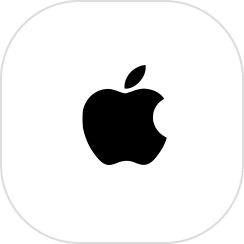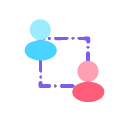Features
WalletThat creates a unified experience for designing and sending Mobile Wallet Passes for Apple Wallet and Google Wallet.

Online Pass Designer
Design Passes for both Apple Wallet and Google Wallet and save them as a single Pass Template

Preview Passes Online
Preview Passes online before issuing them out to your end users. Mirror what your end user sees when supporting them.

Update Notifications
Push Notification messages displayed to the end user when their Pass is updated for both Apple Wallet and Google Wallet.
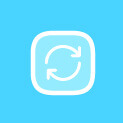
Update Passes in Real-Time
Perform Pass updates one by one or in bulk. Use the API or the user interface.

Apple Watch Pass Support
Passes that can be viewed on Apple Watch.

Mobile App Banners
Promote apps on Apple Wallet and Google Wallet Passes by linking them to the back of the Pass.
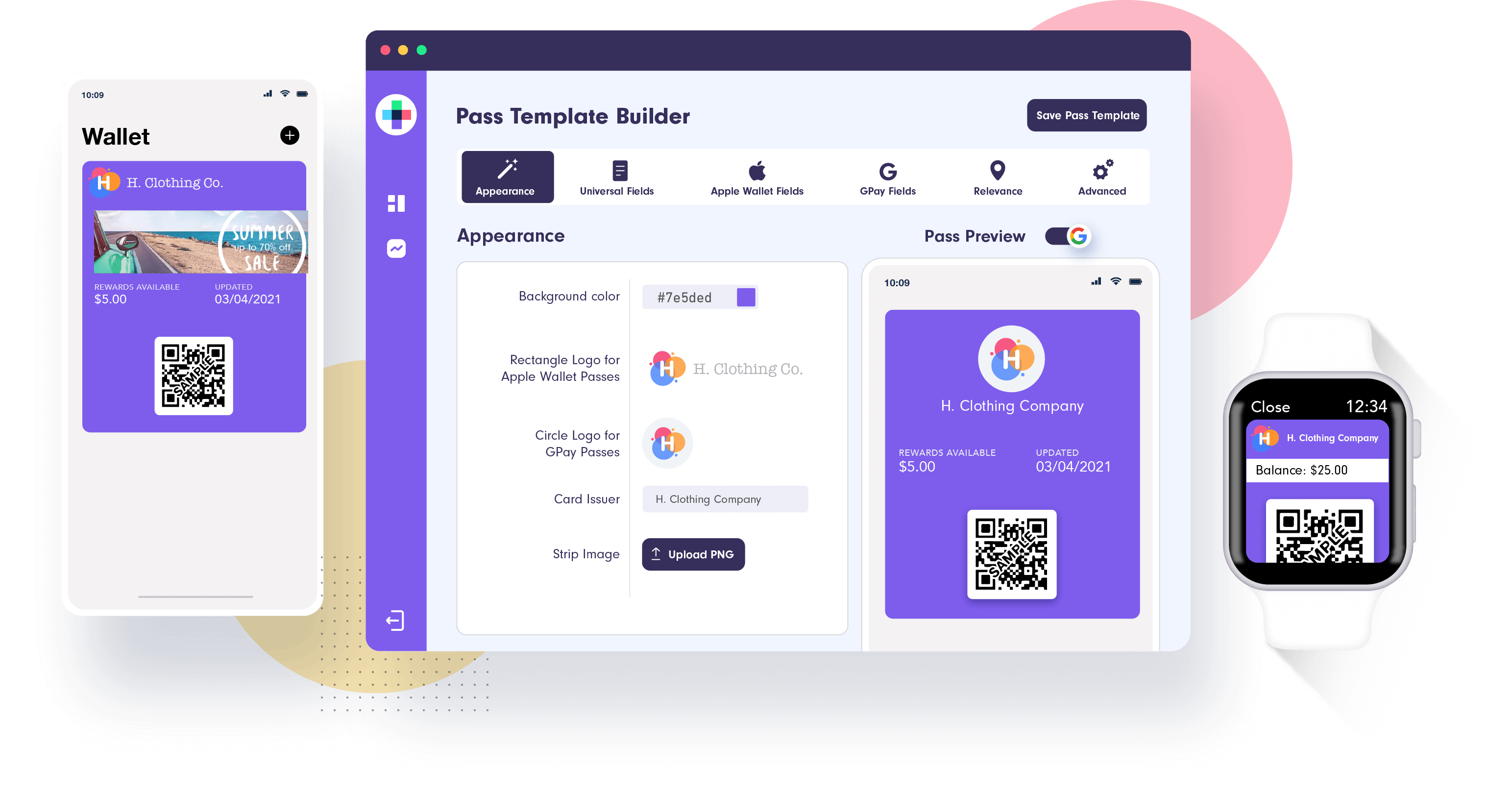
| Manage
Pass Management

Schedule Bulk Pass Updates
Update thousands of Passes at once with unique data.

Import Pass Data via CSV
Import Pass data records directly to the platform.

Export Pass Data via CSV
Filter and export the Pass data records in CSV format.

Reporting & Statistics
View statistics on the number of Passes that have been installed, uninstalled as well as the number of times the Pass issuance link has been clicked.
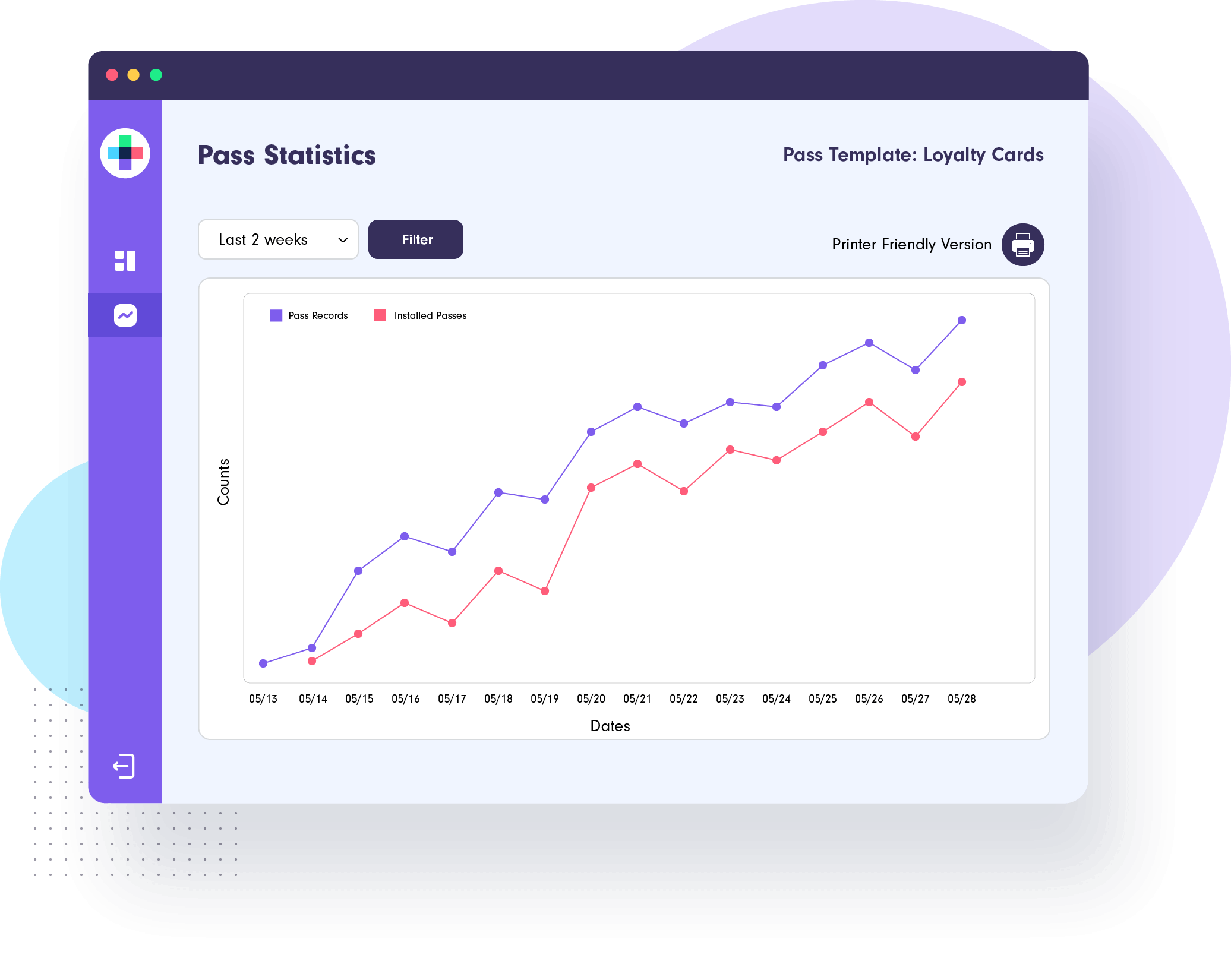
| Issuance
Pass Distribution

Pass Issuance Forms
Create and design issuance forms to gather customer information and issue personalized Passes.
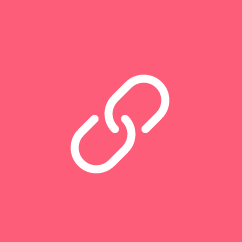
Universal Issuance Links
Smart clickable links you can easily send via email or text that serves to issue Passes to any wallet.

Multi-Channel Pass Distribution
Distribute Passes through social media, ads, email, SMS, and QR Codes.

Disable Pass Sharing
Disable the ability for your end users to share Passes they have already installed.
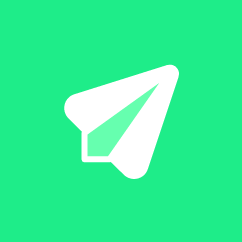
Email Issuance Integrations
Use our step-by-step email setup guides to issue and personalize Passes directly through your preferred email provider.
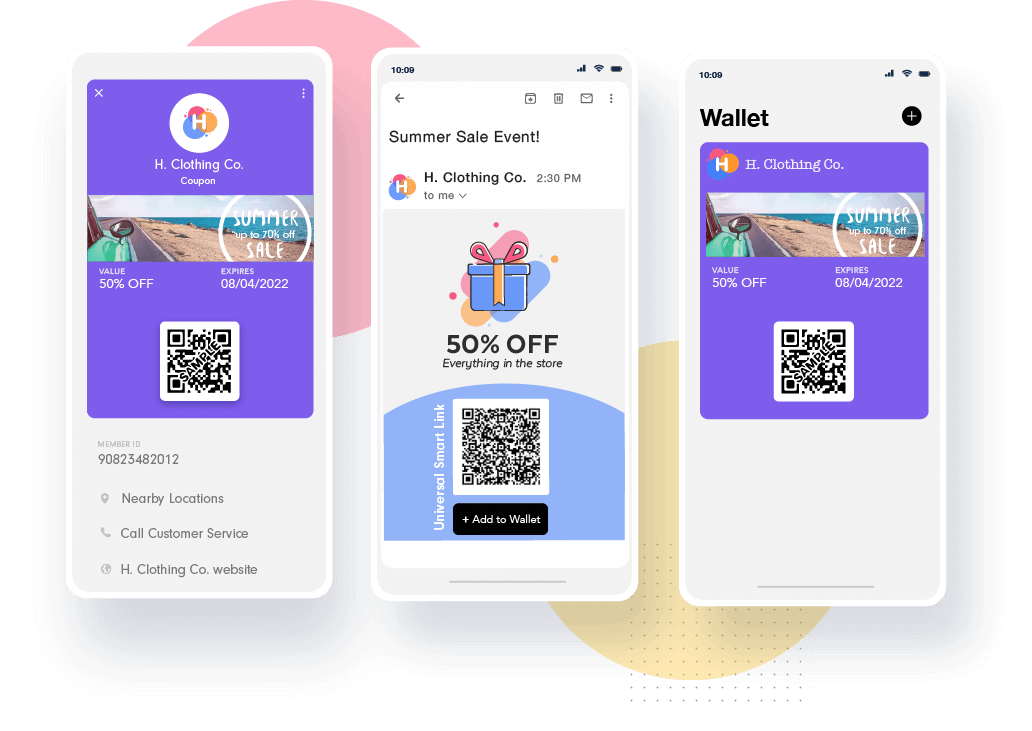
| Redeem
Pass Redemption

Employee-Based Redemption
Create redemption profiles to enable specific employees to redeem coupon passes directly from their mobile device with a valid employee code.

Redemption History
View detailed statistics on redeemed coupons. The redemption history page shows who redeemed the coupon, the redemption date, the associated redemption profile, the offer used for the coupon, and the employee code applied during the redemption
| Automate
Wallet Automation Features
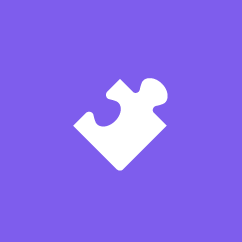
API Access
The Wallet APIs are used to create passes, update passes, create pass templates, create pass issuance links, and more.
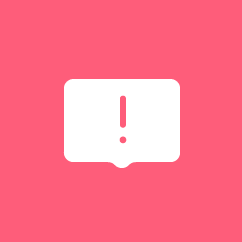
Postback Notifications
Get notified programmatically when a pass is installed or uninstalled or when data is updated.

Webhook Integrations
Utilize webhooks to trigger mobile wallet actions or receive real-time data whenever a mobile wallet event occurs.